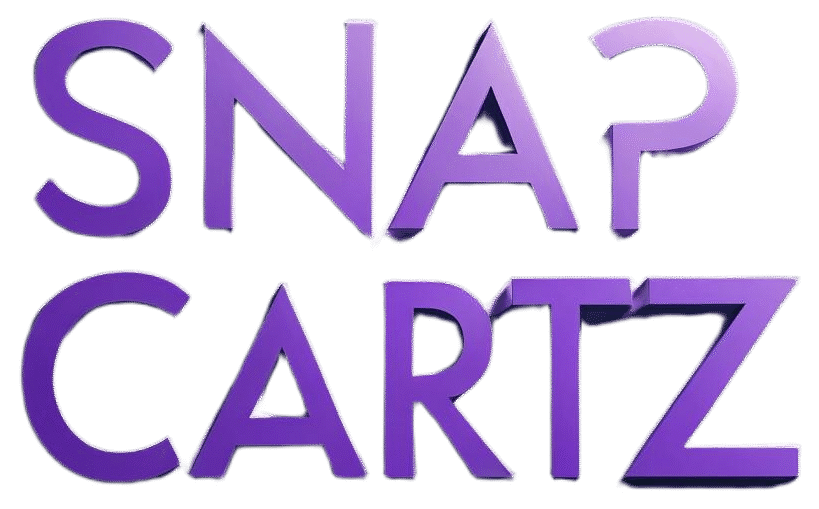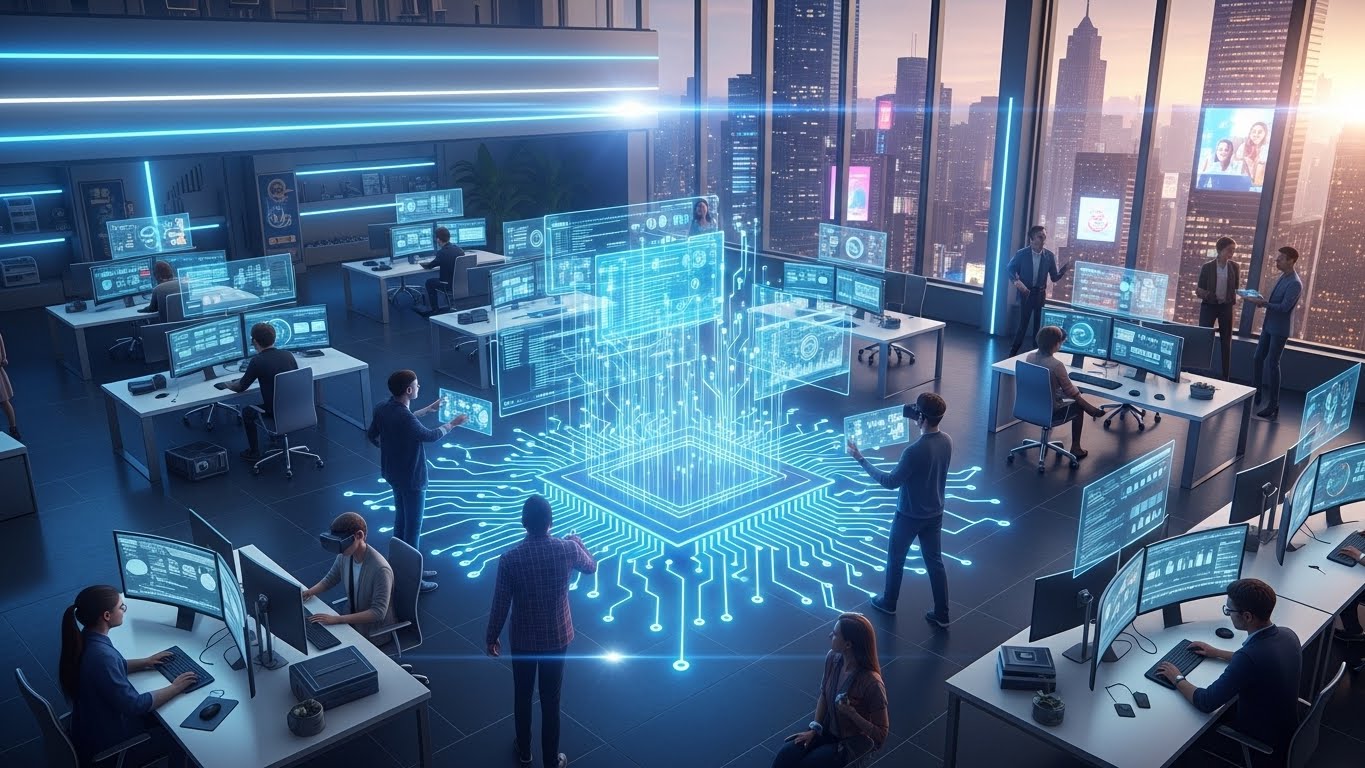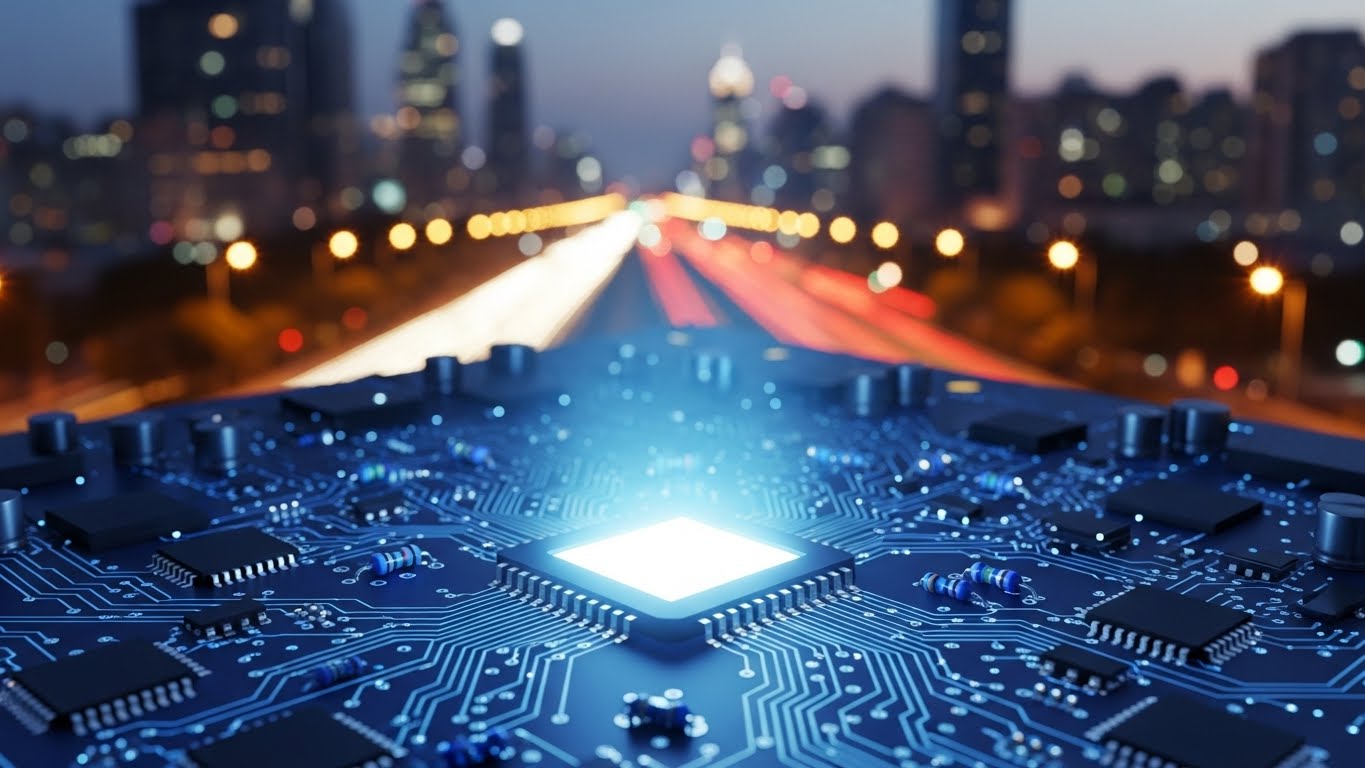In today’s fast-paced, interconnected world, our lives are increasingly spent online. From social media and online shopping to remote work and digital banking, the internet has become an integral part of daily life. However, this digital convenience comes with its fair share of risks. Cybercriminals are constantly evolving their tactics, and protecting your personal information, privacy, and security has never been more critical.
While it may seem like a daunting task to stay safe online, there are simple yet effective steps you can take to safeguard your digital presence. In this blog post, we’ll explore key strategies for staying safe in the ever-evolving digital world.
The Rise of Cyber Threats: Understanding the Risks
Before we dive into how to stay safe, it’s important to understand the various types of cyber threats you may encounter. Cybercriminals use a variety of tactics to exploit vulnerabilities, from phishing scams and malware attacks to identity theft and hacking. Here are a few common threats:
Phishing Attacks
Phishing is a method where cybercriminals impersonate trustworthy entities (like banks or online services) to trick individuals into providing sensitive information such as passwords, social security numbers, or credit card details. These attacks are often carried out through fraudulent emails, fake websites, or even phone calls.
Malware and Ransomware
Malware refers to malicious software that is designed to damage or disrupt your devices or steal personal information. Ransomware, a type of malware, encrypts your files and demands a ransom in exchange for restoring access. Both types of attacks can cause significant harm to your personal or business data.
Data Breaches
Data breaches occur when unauthorized parties gain access to personal or confidential information stored online. Hackers often target large companies or government agencies to steal sensitive data, such as names, emails, passwords, and payment details.
Understanding these threats will help you identify potential risks and take steps to protect yourself online.
1. Strengthen Your Passwords
One of the simplest yet most effective ways to protect yourself online is by using strong, unique passwords. Weak passwords are an easy target for hackers, who can use brute-force techniques to guess them. Here’s how to make your passwords more secure:
Use Complex Passwords
A strong password typically includes a combination of uppercase and lowercase letters, numbers, and special characters. Avoid using easily guessable information, such as your name, birthdate, or common words like “password.”
Avoid Reusing Passwords
Many people use the same password across multiple sites for convenience, but this practice increases the risk of being hacked. If one site is breached, hackers can gain access to all your accounts. Use unique passwords for each site to minimize the risk.
Consider Using a Password Manager
Password managers are tools that securely store your passwords and automatically generate strong ones for each account. With a password manager, you don’t need to remember every password—just one master password.
2. Enable Two-Factor Authentication (2FA)
Two-factor authentication (2FA) adds an extra layer of security by requiring two forms of identification before granting access to your account. For example, after entering your password, you may also be asked to input a code sent to your phone or email. This makes it significantly harder for hackers to access your accounts, even if they have your password.
Most major platforms, including Google, Facebook, and banking apps, offer 2FA as an option. Enabling this feature can greatly enhance the security of your accounts.
3. Be Cautious About Public Wi-Fi
Public Wi-Fi networks, such as those found in coffee shops, airports, and hotels, can be a convenient way to access the internet on the go. However, these networks are often unsecured, which makes it easy for cybercriminals to intercept your data and potentially steal sensitive information like passwords, credit card numbers, or personal emails.
Avoid Sensitive Transactions on Public Wi-Fi
Refrain from logging into bank accounts, making online purchases, or accessing sensitive personal information while connected to public Wi-Fi.
Use a Virtual Private Network (VPN)
A VPN encrypts your internet connection, making it much more difficult for hackers to intercept your data. If you frequently use public Wi-Fi, investing in a reputable VPN service can provide a safer online experience.
4. Be Mindful of Phishing Scams
Phishing scams are one of the most common ways cybercriminals attempt to steal personal information. These scams often take the form of fraudulent emails or messages that appear to be from legitimate sources, such as your bank or online retailer.
Here are a few red flags to watch for:
Suspicious Links
If you receive an email with a link to a website asking you to enter personal information, be wary. Always hover over the link to check if the URL is legitimate before clicking. Scammers often use URLs that look similar to trusted sites but have small discrepancies, such as a missing letter or an extra number.
Urgent or Threatening Language
Phishing emails often create a sense of urgency, asking you to act quickly to avoid consequences like account suspension or unauthorized transactions. Legitimate organizations rarely use such scare tactics in their communications.
Unsolicited Attachments
Never open attachments from unknown senders. They may contain malware that can infect your device.
To avoid falling for phishing scams, double-check the sender’s email address, verify the website’s authenticity, and never share personal information unless you are sure the request is legitimate.
5. Keep Your Software Up to Date
Outdated software, including operating systems, browsers, and apps, can be vulnerable to security breaches. Developers regularly release updates to patch known vulnerabilities and enhance security features. By keeping your software up to date, you ensure that your devices are protected against known exploits.
Enable Automatic Updates
Most operating systems and apps offer the option to enable automatic updates. Turn this feature on so you don’t have to worry about manually checking for updates.
Update Antivirus and Security Software
In addition to system updates, make sure your antivirus and anti-malware programs are always up to date. These tools can help detect and remove malicious software from your devices.
6. Monitor Your Online Presence
With so much of our lives shared online, it’s important to monitor and manage your digital footprint. This includes everything from social media posts to online reviews and even the data that companies collect about you.
Check Privacy Settings
Review the privacy settings of your social media profiles to control who can see your posts and personal information. Limit your exposure to people you don’t know, and avoid oversharing sensitive details, such as your address, phone number, or personal identification number (PIN).
Be Cautious About Oversharing
Even seemingly innocent posts can be used against you by cybercriminals. For example, sharing your vacation plans on social media could alert burglars to the fact that your home will be empty. Similarly, providing answers to common security questions (like your mother’s maiden name or your first pet’s name) can make it easier for hackers to steal your identity.
Use Google Alerts
Set up Google Alerts for your name or personal information to monitor when it appears online. This can help you spot any instances of your data being misused or shared without your consent.
7. Secure Your Devices with Strong Security Features
Your devices—whether a smartphone, laptop, or desktop computer—contain a wealth of personal data. Securing them with strong passwords, encryption, and other security features can help protect you in case of loss, theft, or unauthorized access.
Enable Device Encryption
Encryption ensures that the data on your device is unreadable without the correct decryption key. Most smartphones and computers have built-in encryption features that can be activated in the settings. Enabling encryption provides an added layer of security if your device is lost or stolen.
Use Biometric Authentication
Many modern devices offer biometric authentication options, such as fingerprint scanning or facial recognition. These features add an extra layer of security and make it harder for unauthorized users to access your device.
Lock Your Screen
Always set up a password, PIN, or pattern lock on your device’s screen. This simple step can prevent others from accessing your personal data if your device is left unattended.
8. Be Wary of Online Shopping
Online shopping is convenient, but it also carries risks. Cybercriminals often create fake websites or phishing schemes to steal credit card information.
Shop Only on Secure Websites
Make sure the website you’re shopping on is secure. Look for “https” at the beginning of the URL and a padlock symbol next to the website address. These indicate that the website uses encryption to protect your payment information.
Use Credit Cards Instead of Debit Cards
Credit cards often offer better protection against fraud than debit cards. In case of a fraudulent transaction, credit card companies generally offer more robust protections, including chargeback options.
Use PayPal or Other Secure Payment Methods
Whenever possible, opt for payment methods like PayPal, which offer additional layers of security and buyer protection.
Conclusion: Staying Safe Is an Ongoing Effort
In an age where digital threats are ever-present, staying safe online requires continuous vigilance and proactive measures. By strengthening your passwords, enabling two-factor authentication, being cautious about public Wi-Fi, and keeping your software up to date, you can significantly reduce the risk of falling victim to cybercrime.
Remember, no one is immune to online threats, but with the right precautions, you can protect your personal information, maintain your privacy, and enjoy the benefits of the digital world without fear. Stay informed, stay cautious, and most importantly, stay safe.